The World of UV Mapping.
- Ankitha Rao

- Nov 4, 2022
- 4 min read
04/11/2022
3D Creation Pipeline for Film & Games
Week 3:
Hello, I am back with a new entry this week. Now let's discuss the things we did this week in class and my independent study over the week. We started this week with a head dive into the world of UV mapping.
UVs refer to the connection between the surface mesh and how the image textures get mapped on the mesh.
What is UV mapping and how is it useful for modelling?
UV mapping refers to placing a 2d surface on a 3d model where U refers to the horizontal axis of the plane and v refers to the vertical axis of the bitmaps. UV mapping also refers to un-wrapping a 3d model and making it seem like a 2d flat surface. This is particularly used to add textures for a 3d model. Maya has primary UV for the basic shapes like a cube or sphere.
There are various aspects of UV mapping, some of them are:
UV Seams: It is a part of the mesh where we had to split the 3d mesh to convert it into a 2D UV map. It is also known as the breaks in the geometry between the UV islands.
These can cause problems with painting or image-based sculpting if we do not define the seams in inconspicuous places
Texel Density: This is known as the basic unit of a texture map or a texture resolution of an object in comparison for the real-world size of the object. This helps us to keep the standardized level of the texture detail across the assets. Texel is also called a unit of a texture element.
UDIM’s: They stand for the coordinates of a texture, essentially giving you the unique texture tiles instead of a large texture for the model. It is also located in the 0,1 block.
UV unwrapping done in class and diverse ways to unwrap an object / model:
We unwrapped 3 models in class this week, one was a rectangular based low coffee table, Magnifying Glass and warrior character.
The first one was the rectangular based low coffee table, for this we tried different projection methods, 1st one was automatic projection where everything was meticulously organized and cleanly built UVs. After that we used planer mapping which worked best for the object we were unwrapping, after that we stitched the UVs together so it can be in one unit. We can copy paste the UVs to an object which has the same component IDs, we must duplicate them one at a time and not as a whole. Since it takes information of one object component ID rather than the whole selected objects. Lastly, we set the Texel density using the Get and Set attributes, where you get the Texel density of one part of the object and set it to the other parts of the object.
This was done to all the exercises we have done in class.
I have attached some images from the exercise below.


Next, we moved on to the unwrapping of the magnifying glass. In this we mainly used planar and cylindrical mapping but in different was, for example, if we take the handle of the magnifying glass, we have used both cylindrical and planer mapping, where the top and bottom of the handles faces which were unwrapped using planer mapping and the rest of the handles were done using cylindrical mapping. Here we have used different projection methods and unfolds and cut attributes.
I have added the images of UV maps and the checker textured version of the magnifying glass below.
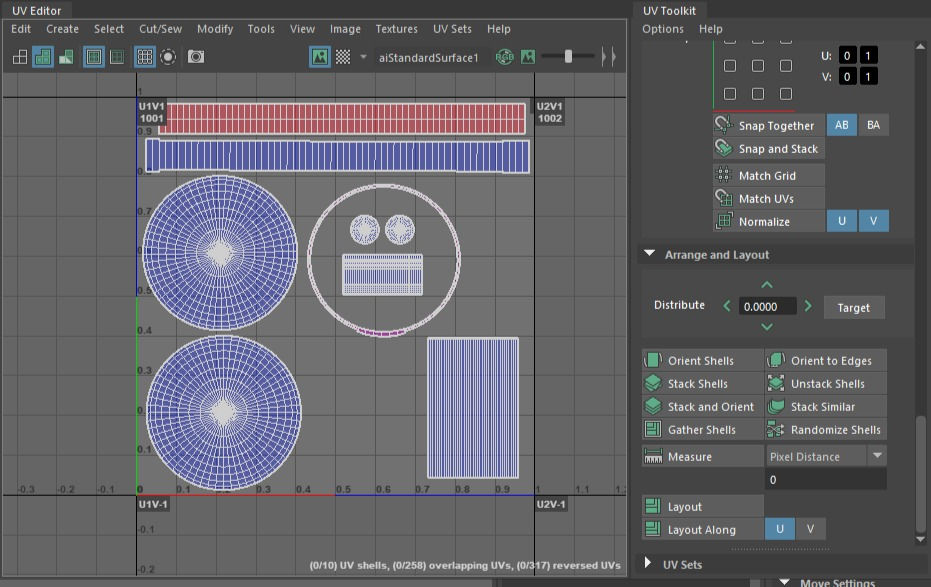

For the last and finial exercise for the day we unwrapped a warrior character model. For this we used a lot of cut and draw tools to mark the seams and unwrap it. We used mainly unfolding for this and projection mapping for some parts of the body like the chest. To get a good sense of where the seams are present maya places distinct colors for the places where the seams are cut.
P.S. The red color can be seen when we there are overlapped UVs present on the object.
Below are the images from the exercise.


Independent research and study
In this week I have been working on looking and practicing through the internal tutorials on UV mapping and Zbrush Basics. I have worked on the UV unwrapping of the cable from the internal tutorials and some external tutorials of UDIMs and understanding what it is and why it is needed.
Support sessions
This week in support session we learnt the basics of ZBrush, where we were taught the interface and the tools of the software.
Like the navigation of the interface and hotkeys for the basic tools like brush tool, camera panning, translate, rotate and scale gizmos in Zbrush
Collecting reference for the assignment.
I have been collecting references to make a hard surface model and what exactly do I want to create. So, I have been collecting examples from Pinterest and art station and google images and going through the options and filtering out 3 best options and finalizing on one of the ideas and collecting the main reference to it.
Getting references is distracting if we do not have a clear goal on what we are searching for as whenever I am searching for something in a general idea, I was like this is a good idea for everything I came across. So, a lesson from this is to have a clear vision of what you want to do, or at least have the theme down in what you want to do.

As you can see in the image above, I have started collecting the references for the assignments and now all I must do is firm up on one of the ideas I would like model on.
Self-reflection:
With the exercises done in class over the week I have got to know where I am in terms of catching up on the subject which is I am a beginner.
This also lets me know how much more practice and research I have to do in the subject of UV mapping.
This exercise also helped me to get to know new things and tools in UV unwrapping.
Thank you, I will be back in a few days!
Reference and Image source:
- Pinterest.




Comments